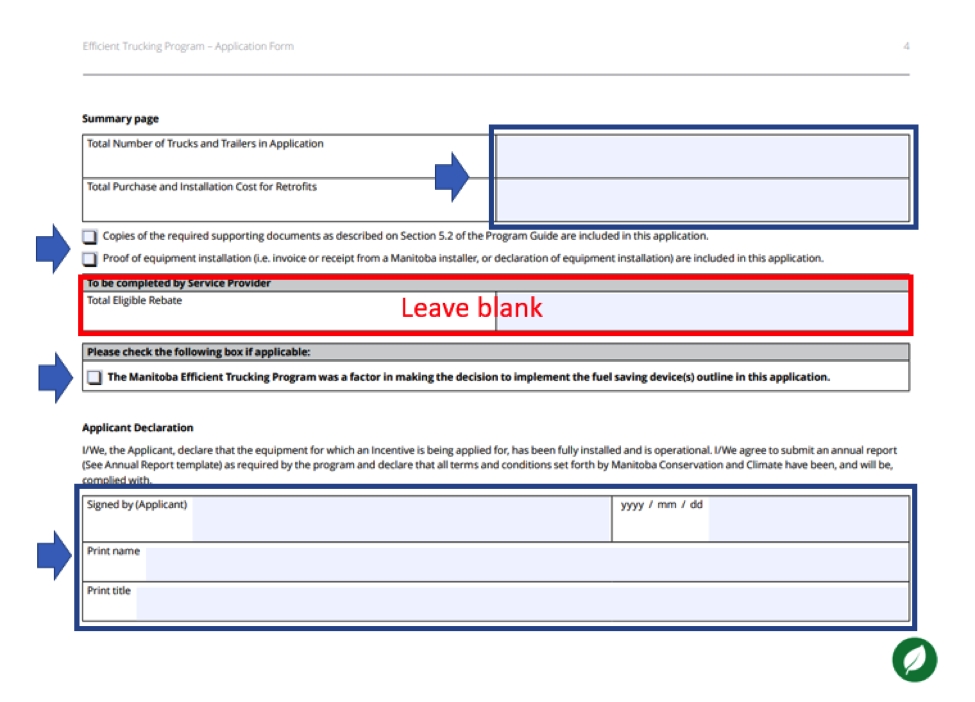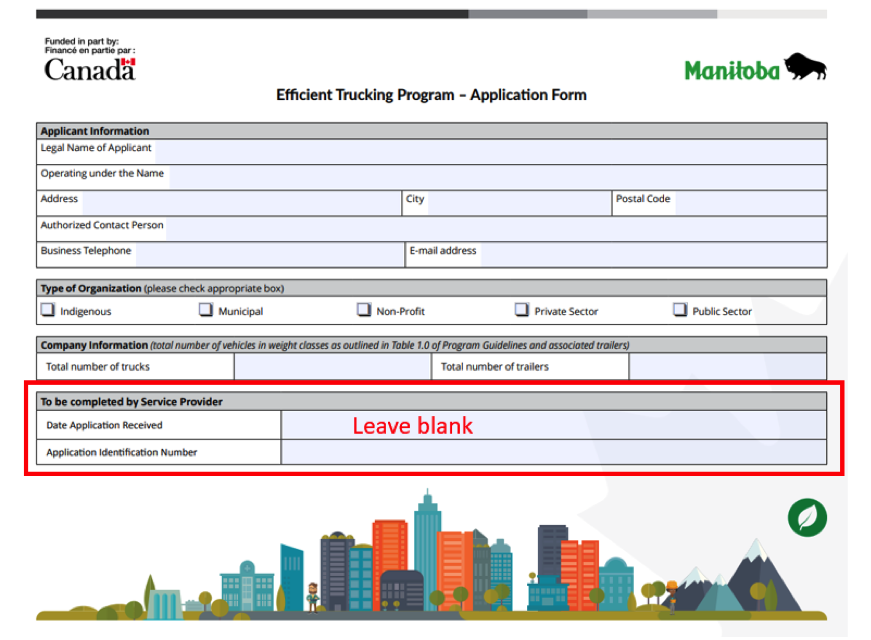FAQ
A: Page 2 of the application form asks for your truck or trailer information and baseline fuel consumption. It is crucial that all columns are accurately filled as that will be used by the program administrator in calculating the baseline GHG emissions of your unit/fleet.
Page 3 is the page that describes the eligible fuel-saving devices you have installed. If you installed low rolling resistant tires and an APU on your truck, use codes 2 and 5 and provide the relevant information. If you run out of space, you can start another page 3 for the other units listed on page 2.
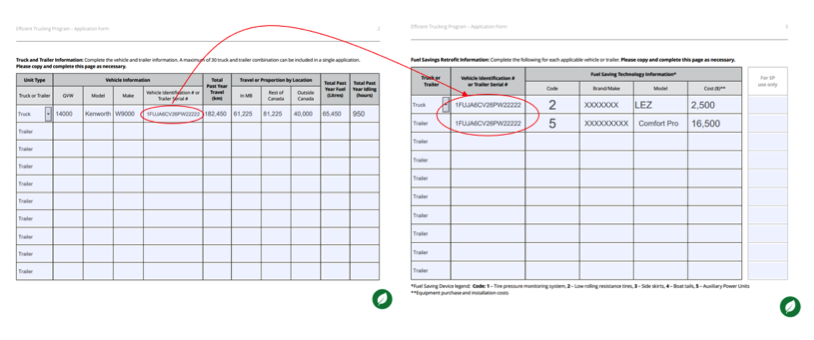
A: There are a couple of ways to apply with more than 10 units. The first option is to fill out multiple pages 2 and 3, save the form as PDF and combine all pages into one file before sending it over. Page 4 of the form should have the total number of units for the application (i.e., 20 trucks and 20 trailers).
The second option is to use an Excel file to input the information intended for pages 2 and 3. Just add a note when submitting the application that the Excel file was used instead of page 2 and 3 of the form.
Download the Excel File example.
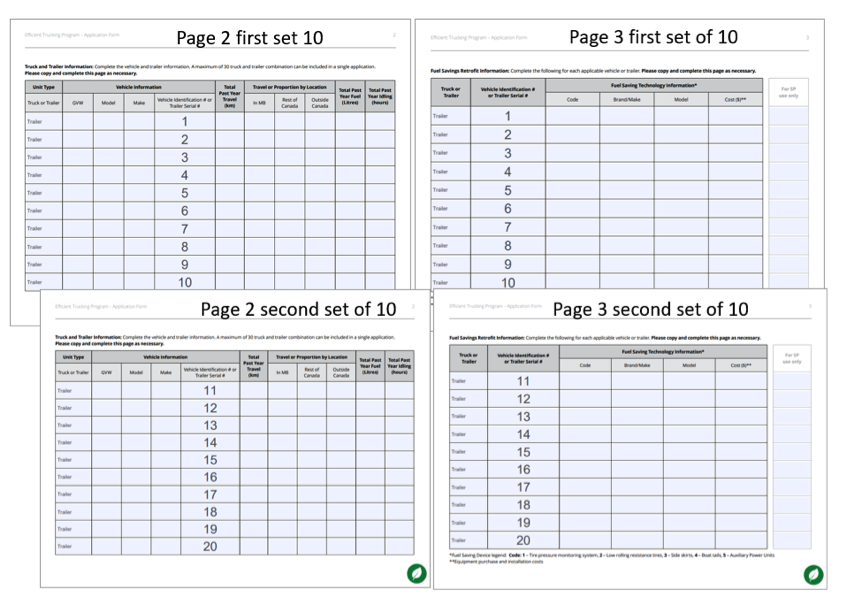
A: A completed application form, filled and signed, can be sent electronically via the program application portal or by e-mailing directly to the program administrator’s e-mail address listed on page 1 of the program guidelines.
A complete application package would have the correctly filled application form, copies of the registration, and invoices or quotes of eligible fuel-saving devices. It is best to arrange the files in the order it was listed on the application form.
Make sure that page 4 of the form are completely filled and signed and the last 2 pages for the terms and conditions are accepted by putting in the applicant’s initials.